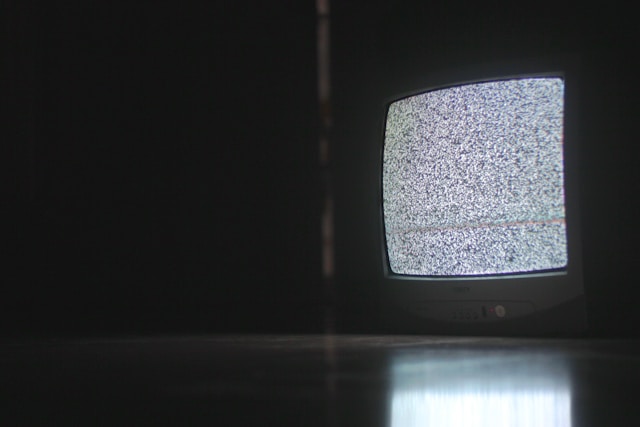In the high-octane world of social media, your videos must cut through the clutter and capture attention instantly. Over years of running digital campaigns, I’ve tested countless online video editing tools to discover which platforms truly deliver fast, polished, and mobile-first content. This article isn’t about marketing fluff—it’s a no-nonsense, experienced perspective on the online video editing tools that actually work for creating vertical videos and social media clips.
The Landscape of Online Video Editing for Social Media
Social media platforms demand videos that are not only high quality but optimized for vertical viewing. Whether you’re creating Instagram Reels, TikToks, or Snapchat videos, the editing tool you choose must deliver efficiency, flexibility, and reliable performance. After extensive use across hundreds of campaigns, here’s my take on the key players in the online video editing space.
The Real Contenders
Adobe Premiere Rush: Professional-Grade Simplicity
Adobe Premiere Rush has earned its place in my toolkit as a streamlined version of its heavyweight sibling, Premiere Pro. It’s designed specifically for creators who need to produce high-quality vertical videos quickly.
Pros:
- Intuitive Interface: The layout is clean and optimized for mobile editing, allowing you to cut, trim, and add transitions in record time.
- Cross-Platform Consistency: Available on desktop and mobile, Adobe Premiere Rush ensures your projects are synced and ready, no matter where you are.
- Creative Control: While it keeps things simple, it doesn’t skimp on essential editing features like color correction, multi-track editing, and custom titles.
Cons:
- Subscription Model: While its pricing is reasonable within the Adobe ecosystem, the subscription might not appeal to every budget-conscious marketer.
- Limited Advanced Effects: For ultra-complex edits, you might eventually outgrow Rush and need to transition to Premiere Pro.
Clipchamp: Fast and Friendly for Social Content
Owned by Microsoft, Clipchamp is a solid option for those who need to whip together social media videos quickly without a steep learning curve. Its browser-based interface is built for efficiency, particularly when you’re focused on vertical content.
Pros:
- User-Friendly Workflow: The interface is streamlined, making it easy to drag and drop clips, add text overlays, and apply transitions that work well on mobile screens.
- Social-Optimized Templates: Clipchamp offers a variety of templates tailored for Instagram Stories, TikTok videos, and other vertical formats.
- Affordable Plans: With a solid free tier and competitively priced premium options, it’s ideal for small businesses and freelancers.
Cons:
- Limited Advanced Features: If you need detailed color grading or multi-layer compositing, Clipchamp might fall a bit short.
- Browser-Based Limitations: Being entirely online, performance can sometimes depend on your internet speed.
InVideo: Versatility Meets Efficiency
InVideo is tailored for marketers who want to create engaging social media videos with minimal hassle. Its library of templates, stock footage, and music tracks makes it easy to generate content that resonates.
Pros:
- Template-Rich: Hundreds of customizable templates mean you can quickly adapt a proven design to your brand’s style.
- Drag-and-Drop Simplicity: The editor is straightforward, letting you add overlays, transitions, and effects without a steep learning curve.
- Social Focus: Designed with social media in mind, InVideo outputs videos in formats that work perfectly on mobile devices.
Cons:
- Occasional Quality Gaps: While generally reliable, some templates can feel generic and may require additional tweaks to stand out.
- Export Limits: The free version comes with watermarks and lower export resolutions, so upgrading might be necessary for professional use.
WeVideo: Cloud-Based Collaboration for Dynamic Teams
For teams that need to collaborate on video projects remotely, WeVideo offers a robust, cloud-based platform that caters to both beginners and experienced editors.
Pros:
- Collaboration Features: Real-time sharing and editing tools mean team members can work together seamlessly on social media campaigns.
- Cloud Storage: Projects are saved online, ensuring that you can access your work from anywhere.
- Versatile Editing Tools: WeVideo includes a range of features like green screen effects, voiceovers, and custom animations that work well for vertical videos.
Cons:
- Pricing Tiers: Advanced features require higher-tier subscriptions, which can add up if you’re on a tight budget.
- Interface Complexity: With so many features, the interface can sometimes feel cluttered if you only need basic edits.
Kapwing: The Quick Fix for Modern Social Creators
Kapwing has emerged as a favorite among digital creators for its quick turnaround and no-frills editing environment. It’s particularly useful for creating short, punchy videos that capture attention in crowded feeds.
Pros:
- Speed: Kapwing is designed for fast edits. You can upload, edit, and export your video with minimal steps.
- Ease of Use: Its simple, modern interface is accessible for both novices and professionals.
- Versatility: Beyond basic editing, Kapwing allows you to add subtitles, trim clips, and adjust aspect ratios with ease, which is critical for vertical formats.
Cons:
- Watermarks on Free Exports: The free plan includes watermarks, which may not be ideal for brands seeking a polished look.
- Limited Advanced Editing: For more nuanced effects or transitions, Kapwing may not offer the depth you need.
Why Social Media and Vertical Video Demand a Different Approach
The shift toward vertical video and mobile-first social media means that your editing tool must deliver not just quality but also speed and adaptability. Videos that dominate social feeds are typically short, engaging, and optimized for vertical screens. From ensuring your transitions are smooth to your text overlays are legible on small devices, every detail matters.
Key Priorities for Video Editing Tools:
- Mobile Optimization: Output must be formatted for vertical viewing without losing quality.
- Speed and Efficiency: Fast, intuitive editing is essential to keep up with rapid content cycles.
- Collaboration: Real-time editing and cloud storage enable teams to work seamlessly from anywhere.
- Brand Consistency: Tools that integrate well with asset libraries and offer templates help maintain a unified look across all platforms.
Final Verdict
After years of running social media campaigns and producing vertical video content, here’s my unvarnished assessment:
- Adobe Premiere Rush stands out for its balance of professional-grade editing and ease of use, especially if you’re already part of the Adobe ecosystem.
- Clipchamp offers a simple, budget-friendly solution that gets the job done quickly for straightforward social media clips.
- InVideo is ideal for marketers who need to produce visually engaging content with minimal effort, thanks to its extensive template library.
- WeVideo is best for teams requiring cloud collaboration and a broader suite of editing features.
- Kapwing is your go-to if speed and simplicity are paramount, though you may eventually need to upgrade to remove watermarks and access advanced features.
In the fast-moving realm of social media and vertical video, the best tool is the one that aligns with your workflow and delivers consistent, high-quality content under pressure. Choose wisely, and stop the scroll with videos that not only capture attention but drive real engagement.